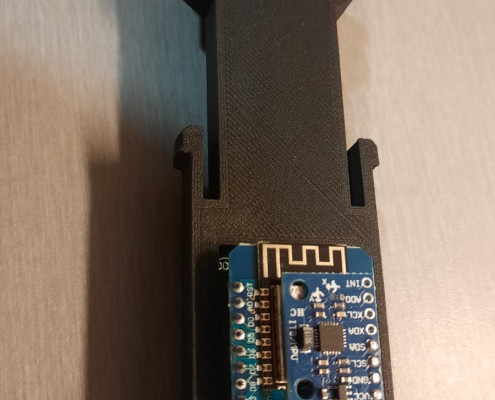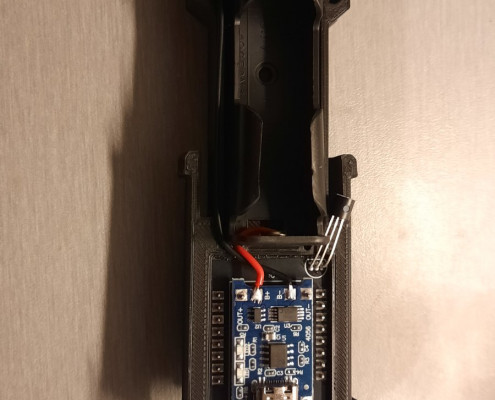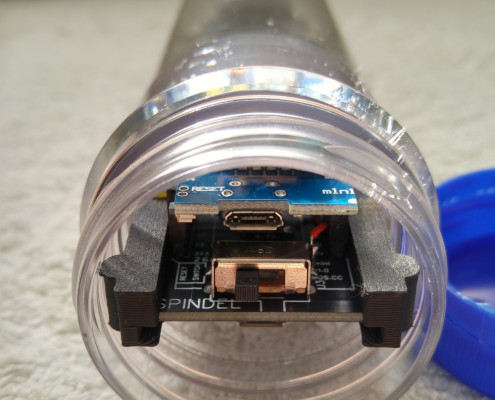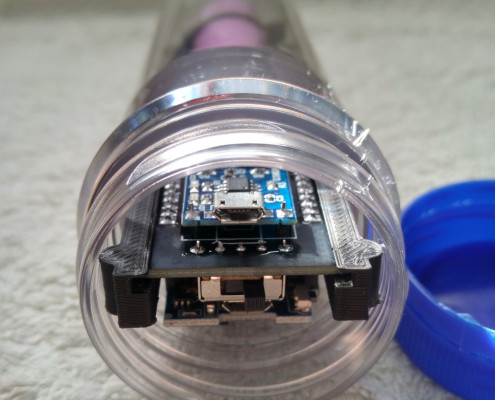How to get iSpindel?
If there is none in stock on Ebay, please contact us!
If You order by e-mail, the device price is 10% lower than on Ebay.There is also a relay and ispindel option together. I do not ship outside the EU with a battery. There are no additional customs costs for those of you ordering outside the EU by email.
Contact us on info@nautilis.eu
A digital hydrometer and thermometer is a device that measures a specific fluid density. It is especially useful in the fermentation process when it is directly in the fermenter. At default intervals, it connects to the selected mobile application and sends data. Network settings, applications and calibration are entered by the user himself. It is recommended that more low density specimens be prepared for calibration so that the final measurements are as accurate as possible.
The design and working principle of the settings is described here.
One of the recommended Android app is Brew Spy and on their site you can see everything about setting it.
A brief summary of setting up your device for use:
-You first install the app on your mobile. The setup section contains the information that you will enter into the device settings. Token required for the application and the like …
-Then turn the device on to the switch, after 2-3 seconds 4-5 times press the reset button. The reset button includes a special wifi signal – which is active for 5 minutes. You need to connect to that network either with your cell phone or laptop…. The best thing might be a cell phone, because then you copy the data directly from the application and enter into the device settings. The network is called ispindel and there is no password, you just click to connect.
Then open your browser (chrome or whatever you have) and type in 192.168.4.1 and press enter.
If you did everything right, the device configuration page should open. Here are all the settings and if not set up properly the device will not work or will not display and send accurate data. To re-edit, you need to reset the device by clicking the reset button several times.
You fill in the settings according to the application selected and its instructions.
All changes must be made in 5 minutes as much time as you have after 5 minutes the device switches off the settings and switches off its WIFI network.
(LATEST FIRMWARE) …
You fill in the settings according to the application selected and its instructions.
All changes must be made in 5 minutes as much time as you have after 5 minutes the device switches off the settings and switches off its WIFI network.
Frequently Asked Questions
How to calibrate a hydrometer?
The link describes in detail the calibration procedures… Or watch the video
The application shows me that SG is 0. What is the problem?
The calibration formula is incorrect. Repeat the calibration procedure and enter the formula obtained in the tables into the hydrometer. I recommend using the Dregree 2 calibration formula and DON’T FORGET to replace the x character with * tilt This is an example of what the formula should look like: -0.000002811 * tilt ^ 2 + 0.002462149 * tilt + 0.943543968
What is the heat limit for the ispindel? Can I use it during mash out at 78 C?
The maximum temperature for safe operation is 45 degrees C. Above that, electronics failures and melting of 3d printed parts are possible.
How can I calibrate the voltage display?
From firmware 3.0 on you can adjust the conversion factor. By default, factor 191.8 is used. You can adjust by this formula: (displayed voltage / measured voltage) * current factor (191.8) = new factor
The new factor should be between current factor more or less 20% (191.80.8 – 191.81.2).