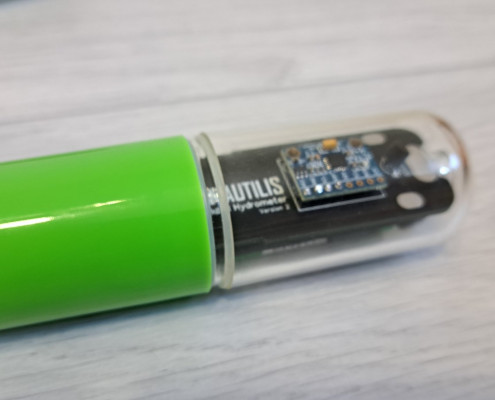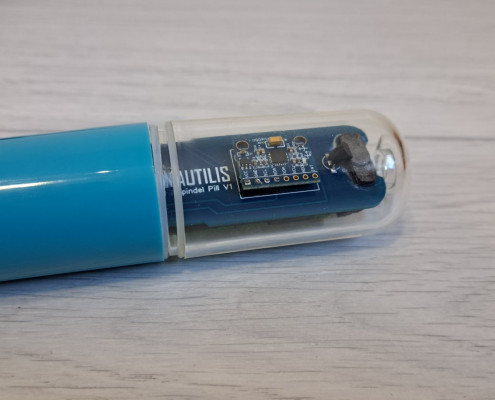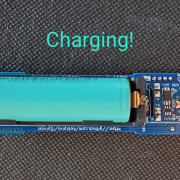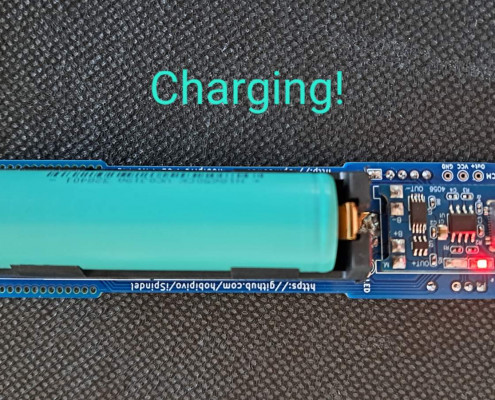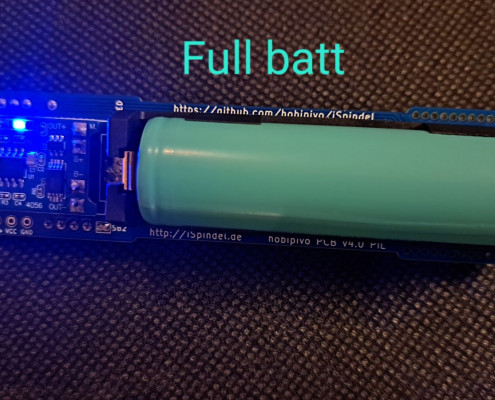Nautilis TermoPill – WiFi Thermometer
WiFi Thermometer housed in the Kegland Pill enclosure, rigorously tested up to 4 bars of pressure. This device operates autonomously with a strong WiFi signal, ensuring seamless functionality. Additionally, it can seamlessly connect to the Nautilus tRelay, serving as a signal booster and display unit.
This thermometer is designed for harsh working conditions and can be utilized as a temperature gauge in pools, greenhouses, fermenters, and similar environments with high levels of humidity and dust.
A brief summary of setting up your device for use:
-You first install the app on your mobile. The setup section contains the information that you will enter into the device settings.
-Then turn the device on to the switch, after 2-3 seconds 4-5 times press the reset button. The reset button includes a special wifi signal – which is active for 5 minutes. You need to connect to that network either with your cell phone or laptop…. The best thing might be a cell phone, because then you copy the data directly from the application and enter into the device settings. The network is called Nautilis and there is no password, you just click to connect.
Then open your browser (chrome or whatever you have) and type in 192.168.4.1 and press enter.
If you did everything right, the device configuration page should open. Here are all the settings and if not set up properly the device will not work or will not display and send accurate data. To re-edit, you need to reset the device by clicking the reset button several times.
You fill in the settings according to the application selected and its instructions.
All changes must be made in 5 minutes as much time as you have after 5 minutes the device switches off the settings and switches off its WIFI network. You fill in the settings according to the application selected and its instructions.
All changes must be made in 5 minutes as much time as you have after 5 minutes the device switches off the settings and switches off its WIFI network.
Frequently Asked Questions
How can I calibrate the voltage display?
From firmware 3.0 on you can adjust the conversion factor. By default, factor 191.8 is used. You can adjust by this formula: (displayed voltage / measured voltage) * current factor (191.8) = new factor
The new factor should be between current factor more or less 20% (191.80.8 – 191.81.2).